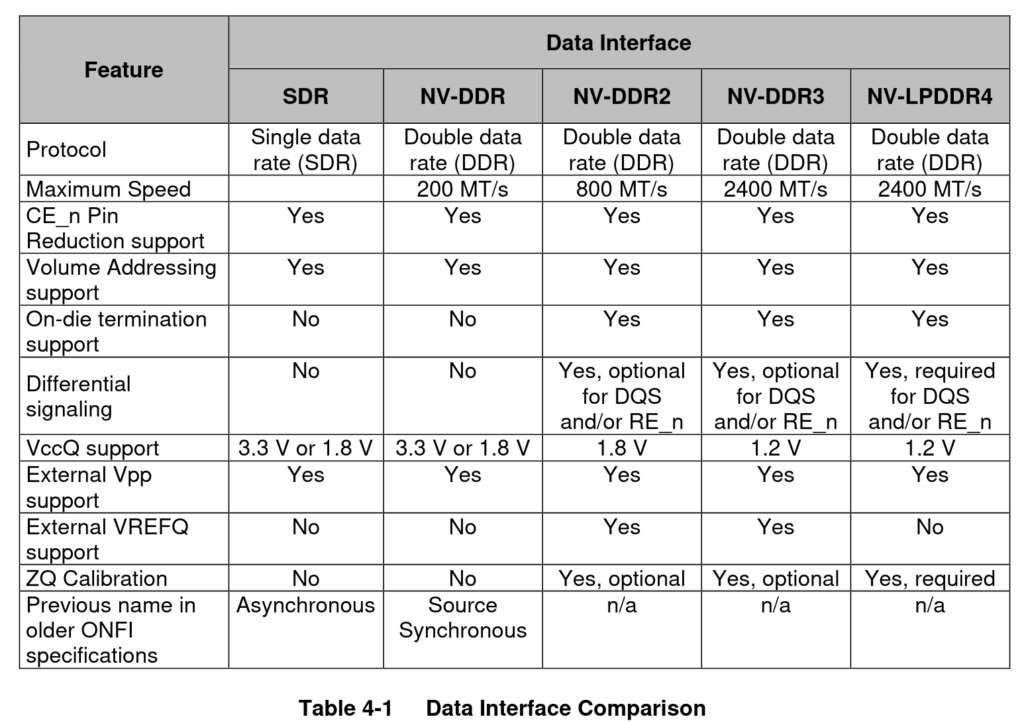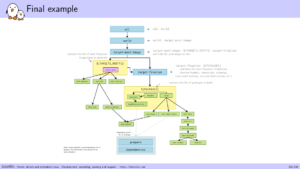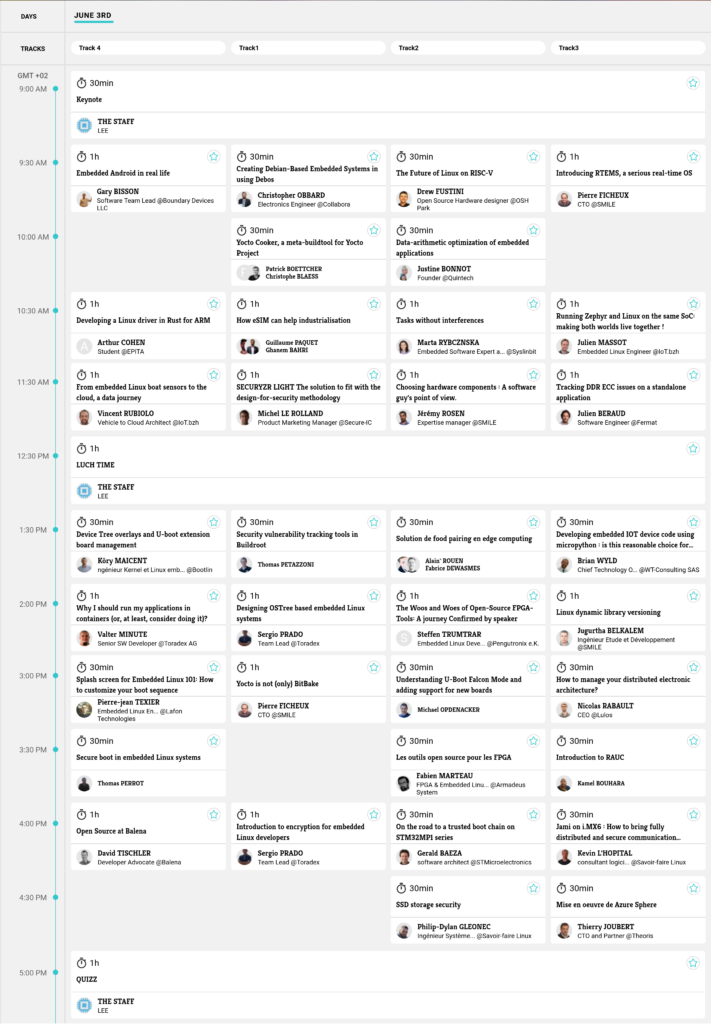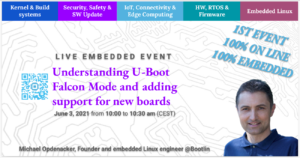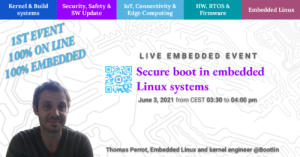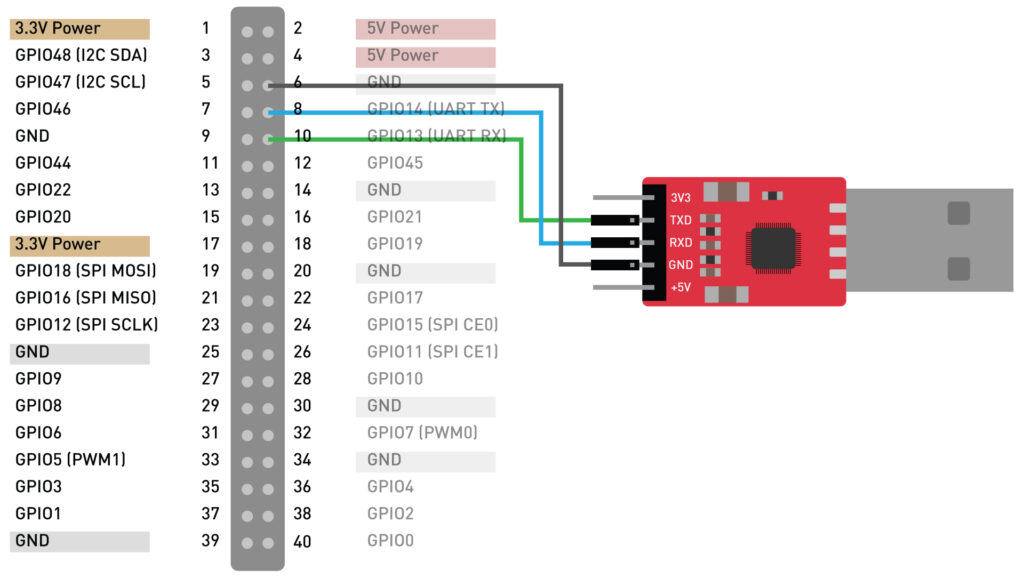GPIOs are obviously widely used in embedded systems, and many of them are typically driven directly by Linux kernel drivers for interrupt lines, reset lines, or other control lines used to connect with various peripherals. However, a number of GPIOs are sometimes directly driven by user-space applications. Historically, the Linux kernel has provided a sysfs interface, in /sys/class/gpio to allow such direct control. But in recent years, this sysfs interface has been superseded by a new user-space interface based on /dev/gpiochip* character devices.
This new interface has numerous advantages over the previous /sys/class/gpio interface. However, one drawback is that it creates one device file per GPIO chip, which means that access rights are defined per GPIO chip, and not per GPIOs.
For this reason, in Linux 5.8, Geert Uytterhoeven has contributed the GPIO aggregator mechanism. It allows to group a number of GPIOs into a virtual GPIO chip, visible as an additional /dev/gpiochip*. Its documentation can be found in Documentation/admin-guide/gpio/gpio-aggregator.rst.
The list of GPIOs part of this new virtual GPIO chip is defined in the Device Tree. One other interesting thing is that, as any GPIO controler, the lines can be named, and then queried by user-space applications based on their name, using the libgpiod library.
Configuration and Device Tree description
To have GPIO Aggregator support in your kernel, simply configure
CONFIG_GPIO_AGGREGATOR=y
Add a gpio-aggregator node in your Device Tree source. For instance, the following DTS snippet declares an aggregator with several GPIO lines:
gpio-aggregator {
pinctrl-names = "default";
pinctrl-0 = <&gpio_pins>;
compatible = "gpio-aggregator";
gpios = <&gpio3 4 GPIO_ACTIVE_HIGH>,
<&gpio2 4 GPIO_ACTIVE_HIGH>,
<&gpio1 28 GPIO_ACTIVE_HIGH>,
<&gpio1 29 GPIO_ACTIVE_HIGH>,
<&gpio2 0 GPIO_ACTIVE_HIGH>,
<&gpio2 1 GPIO_ACTIVE_HIGH>,
<&gpio3 8 GPIO_ACTIVE_HIGH>;
gpio-line-names = "line_a", "line_b", "line_c", "line_d",
"line_e", "line_f", "line_g";
};
In this example, line 4 of gpio controller gpio3 is used and is named “line_a”, line 4 of gpio controller gpio2 is used and is named “line_b”, and so on up to line 8 of gpio controler gpio3.
Usage from user-space
From userspace we can see the GPIO chip and its aggregated lines:
# gpioinfo
...
gpiochip6 - 7 lines:
line 0: "line_a" unused input active-high
line 1: "line_b" unused input active-high
line 2: "line_c" unused input active-high
line 3: "line_d" unused input active-high
line 4: "line_e" unused input active-high
line 5: "line_f" unused input active-high
line 6: "line_g" unused input active-high
...
We can search a gpio chip and a line number by the line name:
# gpiofind 'line_b' gpiochip6 1
We can access a GPIO line by its name
# gpioget $(gpiofind 'line_b') 1 # # gpioset $(gpiofind 'line_e')=1 # gpioset $(gpiofind 'line_e')=0
We can change the GPIO chip device file ownership to allow user or group to access the attached lines:
# ls -al /dev/gpiochip* crw------- 1 root root 254, 0 Jan 1 00:00 /dev/gpiochip0 crw------- 1 root root 254, 1 Jan 1 00:00 /dev/gpiochip1 crw------- 1 root root 254, 2 Jan 1 00:00 /dev/gpiochip2 crw------- 1 root root 254, 3 Jan 1 00:00 /dev/gpiochip3 crw------- 1 root root 254, 4 Jan 1 00:00 /dev/gpiochip4 crw------- 1 root root 254, 5 Jan 1 00:00 /dev/gpiochip5 crw------- 1 root root 254, 6 Jan 1 00:00 /dev/gpiochip6 # # chown root:users /dev/gpiochip6 # chmod 660 /dev/gpiochip6 # ls -al /dev/gpiochip* crw------- 1 root root 254, 0 Jan 1 00:00 /dev/gpiochip0 crw------- 1 root root 254, 1 Jan 1 00:00 /dev/gpiochip1 crw------- 1 root root 254, 2 Jan 1 00:00 /dev/gpiochip2 crw------- 1 root root 254, 3 Jan 1 00:00 /dev/gpiochip3 crw------- 1 root root 254, 4 Jan 1 00:00 /dev/gpiochip4 crw------- 1 root root 254, 5 Jan 1 00:00 /dev/gpiochip5 crw-rw---- 1 root users 254, 6 Jan 1 00:00 /dev/gpiochip6 #
The GPIO chip created by the aggregator can be retrieved from sysfs:
# ls -1 /sys/bus/platform/devices/gpio-aggregator/ driver driver_override gpio gpiochip6 modalias of_node power subsystem uevent # # cat /sys/bus/platform/devices/gpio-aggregator/gpiochip6/dev 254:6 #
Conclusion
A GPIO Aggregator can be used to group a subset of GPIO lines, name them, access them by their names and manage access control to the virtual gpio chip created by the aggregator. On an embedded system, this can simplify the management and usage of individual GPIO lines.