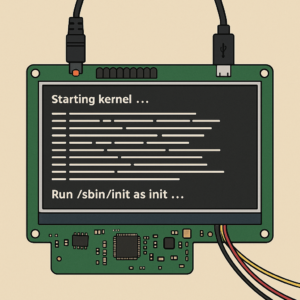As we previously announced, Bootlin is proud to be a Chef Sponsor of Embedded Recipes 2025. A large part of our team will be attending the event, which takes place on May 14–15 in Nice, France.
As we previously announced, Bootlin is proud to be a Chef Sponsor of Embedded Recipes 2025. A large part of our team will be attending the event, which takes place on May 14–15 in Nice, France.
We’re also excited to share that Bootlin engineer Antonin Godard will be giving a talk titled Yocto Project and OpenEmbedded: Recent Changes and Future Directions. As the official maintainer of the Yocto Project documentation, Antonin brings a unique perspective on the latest developments and upcoming changes in Yocto/OpenEmbedded. Here is the full abstract of his talk:
The Yocto Project and OpenEmbedded form the foundation of many embedded Linux systems, providing a powerful and flexible build system for custom distributions. In this talk, Antonin Godard, embedded Linux engineer at Bootlin and Yocto Project documentation maintainer, will explore recent developments in the project, including key changes in the latest releases, improvements in tooling. Attendees will gain insights into the future roadmap of Yocto/OpenEmbedded and how these changes impact developers and system integrators. Whether you’re a long-time Yocto user or just getting started, this session will help you stay up to date with the latest advancements in the ecosystem.
There’s still time to secure your seat at Embedded Recipes—don’t miss this unique single-track conference that fosters deep technical exchange and networking. And of course, take advantage of the beautiful spring weather in Nice while you’re there!
 Linux 6.15 has been released last Sunday, and we as usual encourage our readers to look at the LWN summaries of the merge window (part 1, part 2) for a good summary. CNX-Software also has a summary more oriented towards hardware support for ARM and RISC-V platforms.
Linux 6.15 has been released last Sunday, and we as usual encourage our readers to look at the LWN summaries of the merge window (part 1, part 2) for a good summary. CNX-Software also has a summary more oriented towards hardware support for ARM and RISC-V platforms. 
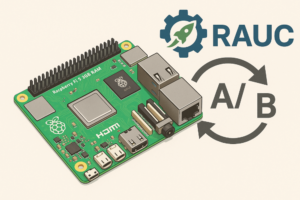 As part of a recent project at Bootlin, we implemented A/B
As part of a recent project at Bootlin, we implemented A/B