Learn how to build, run and debug real-time Linux systems using PREEMPT_RT
Course details
![]()
- Duration: 2 days / 16 hours (on-site) – 3 half days / 12 hours (on-line)
- Agenda: on-site – on-line
- Training materials: slides, practical labs, lab data
- Written language: English
- Available oral languages: English and French.
Types of sessions
- Private on-site session, on request
- Private on-line session, on request
- Public on-line session, dates below
Dates of public on-line sessions
| Type | Dates | Time | Duration | Language | Expected trainer |
Cost and registration |
|---|---|---|---|---|---|---|
| Real-Time Linux with PREEMPT_RT (agenda) | Mar 24, 25, 26, 2026 |
14:00 – 18:00 (Paris, UTC+1) 09:00 AM – 01:00 PM (New York, UTC-4) |
12 h | English | Maxime Chevallier |
Discount: 499 EUR* Regular: 549 EUR* Register now |
Additional sessions at future dates will be announced progressively. We generally announce new sessions when existing ones are either full or already passed. |
*The price is excluding VAT. The online shop charges VAT, except for businesses outside of France if they provide valid company information at registration time. Businesses in France, and individuals registering by themselves must pay VAT.
The discount rate is applicable at the following conditions:
- Booking at least 1 month prior to the training session start
- Booking and payment made online using credit card
- Limit of 6 seats per training session at the discount rate
If you are unable to register through our online shop, do not hesitate to contact us, we will be able to provide a training contract and offer alternative payment methods.
Registration on the online shop remains available until the session starts, subject to seat availability.
Target audience
 This course targets companies and engineers who are interested in writing and benchmarking real-time applications and drivers on an embedded Linux system.
This course targets companies and engineers who are interested in writing and benchmarking real-time applications and drivers on an embedded Linux system.
Objectives
- Be able to understand the characteristics of a real-time operating system
- Be able to download, build and use the PREEMPT_RT patch
- Be able to identify and benchmark the hardware platform in terms of real-time characteristics
- Be able to configure the Linux kernel for deterministic behavior.
- Be able to develop, trace and debug real-time user-space Linux applications.
See the detailed agenda. At the end of this course, you will have a solid understanding on how to use, setup and debug real-time Linux systems and applications.
Training materials
All the training materials that we use during this course are freely available. Before the session, you can then check that they correspond to your needs.
Practical labs
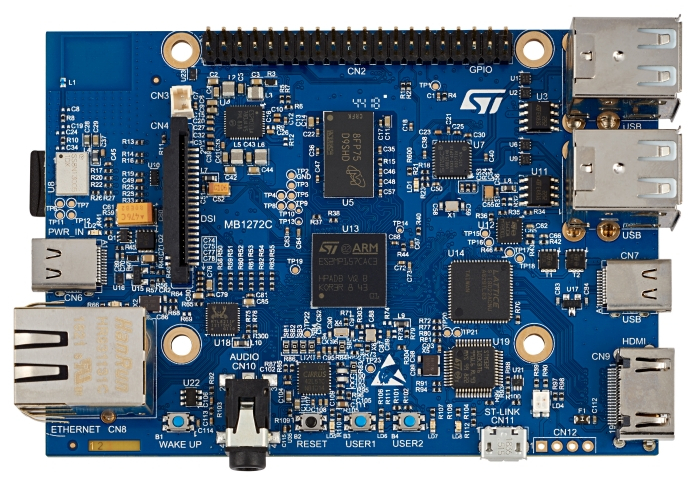 In our on-site courses, each lecture is followed by a practical lab done by the participant. The practical labs represent 50% of the whole course time. Labs are performed on an embedded STM32MP157 Discovery ARM board (STM32MP157A-DK1, STM32MP157D-DK1, STM32MP157C-DK2, STM32MP157F-DK2). You will use this board to setup a Linux kernel with PREEMPT_RT, develop real-time applications, benchmark the system and analyze real-time latencies.
In our on-site courses, each lecture is followed by a practical lab done by the participant. The practical labs represent 50% of the whole course time. Labs are performed on an embedded STM32MP157 Discovery ARM board (STM32MP157A-DK1, STM32MP157D-DK1, STM32MP157C-DK2, STM32MP157F-DK2). You will use this board to setup a Linux kernel with PREEMPT_RT, develop real-time applications, benchmark the system and analyze real-time latencies.
In our on-line courses, the practical labs are performed as live demonstrations by the trainer. Participants can ask questions at any time. Optionally, the participants who have access to the necessary hardware accessories can reproduce the labs by themselves.
Keep in mind that in any case our course is hardware-agnostic, and therefore it is relevant even if the target platform for your next project is not exactly the one used for the practicall labs during our course.
Prerequisites
- Minimal experience in embedded Linux development: participants should have a minimal understanding of the architecture of embedded Linux systems: role of the Linux kernel vs. user-space, development of Linux user-space applications in C. Following Bootlin’s Embedded Linux course allows to fulfill this pre-requisite.
- Minimal English language level: B1, according to the Common European Framework of References for Languages, for our sessions in English. See the CEFR grid for self-evaluation.
Hardware requirements
- For on-line courses:
- Computer with the operating system of your choice, with the Google Chrome or Chromium browser for videoconferencing.
- Webcam and microphone, from an audio headset
- High speed access to the Internet
- Optionally: the hardware accessories needed for the practical labs, if you want to reproduce the practical labs by yourself. Note that this is not mandatory: you can follow the course without those hardware accessories, as the trainer will perform the practical labs as live demonstrations.
- For on-site courses:
- Training room
- Video projector
- One recent PC computer for each desk (1 or 2 persons) installed with Linux. See the training agenda for detailed requirements.
- Unfiltered and fast connection to the Internet
- Bootlin provides the hardware accessories for the practical labs for the duration of the course
Customer feedback
Maxime was very Insightful and helpful. I appreciate his encouragement to ask questions directly and actually addressing them right away from the top of his head.
Training participant, October 2024
Maxime was a great communicator and did an amazing job discussing the tools and configuration options we have when working with Real-Time Linux.
Training participant, February 2024
The course was well organized and focused on the topic. The trainer was very well informed on the subject and showed many practical examples on the topic. The course was a 100% positive experience for me.
Initial customer who purchased the course
- In 2023, 93.9% of the participants were very satisfied with the course, giving a score equal or higher to 8 as the overall rating for our course, on 10 points
- In 2023, 100% of the participants got their training certificate, by having more than 50% of correct answers to our final quiz
By the way, you can also see evaluations from previous sessions. In the same way we are transparent with our training materials, we share all the evaluations that we collect, not only the best ones.
Participants with disabilities
Participants with disabilities who have special needs are invited to contact us to discuss adaptations to the training course.
Contact
For any question, registration or comment, you can contact us:
- training@bootlin.com
- phone : +33 484 258 097
