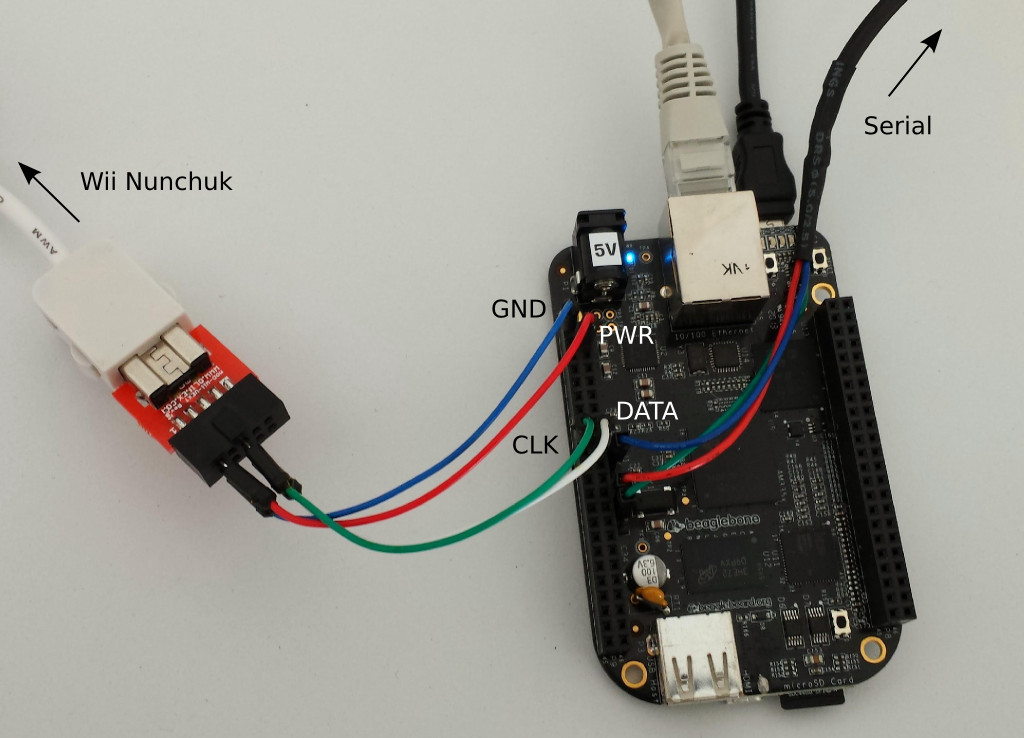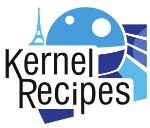Version 3.13 of the Linux kernel was released by Linus Torvalds on January, 19th 2014. The kernelnewbies.org site has an excellent page that covers the most important improvements and feature additions that this new kernel release brings.
As usual Bootlin contributed to this kernel: with 121 patches merged in 3.13 on a total of 12127 patches contributed, Bootlin is ranked 17th in the list of companies contributing to the Linux kernel. We also appeared on Jonathan Corbet kernel contribution statistics at LWN.net, as a company having contributed 1% of the kernel changes, right between Renesas Electronics and Huawei Technologies.
Amongst the contributions we made for 3.13:
- Standby support added to the Marvell Kirkwood processors, done by Ezequiel Garcia.
- Various fixes and improvements to the PXA3xx NAND driver, as well as to the Marvell Armada 370/XP clocks, in preparation to the introduction of NAND support for Armada 370/XP, which will arrive in 3.14. Work done by Ezequiel Garcia.
- Added support for the Performance Monitoring Unit in the AM33xx Device Tree files, which allows to use perf and oprofile on platforms such as the BeagleBone. Work done by Alexandre Belloni.
- Support added for the I2C controllers on certain Allwinner SOCs, as well as several other cleanups and minor improvements for these SoCs. Work done by Maxime Ripard.
- Continued the work to get rid of
IRQF_DISABLED, as well as other janitorial tasks such as removing unused Kconfig symbols. Work done by Michael Opdenacker. - Added support for MSI (Message Signaled Interrupts) for the Armada 370 and XP SoCs. Work done by Thomas Petazzoni.
- Added support for the Marvell Matrix board (an Armada XP based platform) and the OpenBlocks A7 (a Kirkwood based platform manufactured by PlatHome). Work done by Thomas Petazzoni.
In detail, the patches contributed by Bootlin are:
- Alexandre Belloni (3)
- Ezequiel Garcia (19)
- ARM: kirkwood: Add standby support
- ARM: kirkwood: Remove unneeded MBus initialization
- ARM: kirkwood: Remove unneeded PCIe clock adding
- clk: fixed-factor: Fix a trivial typo
- ARM: mvebu: Add Core Divider clock device-tree binding
- ARM: mvebu: Add a 2 GHz fixed-clock Armada 370/XP
- ARM: mvebu: Add the core-divider clock to Armada 370/XP
- of_mtd: Add no-op stubs to support CONFIG_OF=n
- mtd: Use MTD_BLOCK_MAJOR instead of the magic number
- mtd: nand: pxa3xx: Move DMA I/O enabling
- mtd: nand: pxa3xx: Allocate data buffer on detected flash size
- mtd: Move major number definitions to major.h
- dma: mv_xor: Remove unneeded NULL address check
- dma: mv_xor: Fix mis-usage of mmio ‘base’ and ‘high_base’ registers
- net: mvneta: Fix incorrect DMA unmapping size
- clocksource: armada-370-xp: Register sched_clock after the counter reset
- Partially revert “mtd: nand: pxa3xx: Introduce ‘marvell,armada370-nand’ compatible string”
- mtd: nand: pxa3xx: Use info->use_dma to release DMA resources
- dma: mv_xor: Use dmaengine_unmap_data for the self-tests
- Gregory CLEMENT (3)
- Maxime Ripard (19)
- ARM: sun7i: Enable the I2C controllers
- ARM: sun7i: Add the pin muxing options for the I2C controllers
- ARM: sun7i: cubieboard2: Enable the I2C controllers
- ARM: sun7i: olinuxino-micro: Enable the I2C controllers
- ARM: sunxi: Split out the DT machines for sun6i and sun7i
- ARM: sunxi: Simplify restart setup code
- ARM: sunxi: Order Kconfig options alphabetically
- ARM: sun6i: Fix the APB2 clock gates register size
- ARM: sunxi: Add a defconfig for the Allwinner SoCs
- Documentation: sunxi: Update A13 user manual dead link
- Documentation: sunxi: Update Allwinner SoC documentation
- Documentation: dt: Remove interrupt sources list for Allwinner SoCs
- Documentation: dt: Remove clock gates IDs list for Allwinner SoCs
- clocksource: sun4i: Select CLKSRC_MMIO
- clocksource: sun4i: Report the minimum tick that we can program
- clocksource: sun4i: remove IRQF_DISABLED
- net: allwinner: emac: Add missing free_irq
- ARM: sun7i: dt: Fix interrupt trigger types
- ARM: sun6i: dt: Fix interrupt trigger types
- Michael Opdenacker (69)
- c6x: remove unused parameter in Kconfig
- rcu: Fix occurrence of “the the” in checklist.txt
- m68k: Remove deprecated IRQF_DISABLED
- hamradio: baycom: remove deprecated IRQF_DISABLED
- [media] davinci: remove deprecated IRQF_DISABLED
- ARM: OMAP: remove deprecated IRQF_DISABLED
- usb: host: uhci-platform: remove deprecated IRQF_DISABLED
- usb: gadget: mv_u3d_core: remove deprecated IRQF_DISABLED
- serial: tegra: remove deprecated IRQF_DISABLED
- serial: bfin_uart: remove deprecated IRQF_DISABLED
- ARM: davinci: remove deprecated IRQF_DISABLED
- net: hamradio/scc: remove deprecated IRQF_DISABLED
- net: hamradio/yam: remove deprecated IRQF_DISABLED
- irda: remove deprecated IRQF_DISABLED
- net: wan: remove deprecated IRQF_DISABLED
- usb: gadget: mv_u3d_core: remove deprecated IRQF_DISABLED
- net: p54spi: remove deprecated IRQF_DISABLED
- dma: coh901318: remove deprecated IRQF_DISABLED
- dma: misc: remove deprecated IRQF_DISABLED
- treewide: fix “distingush” typo
- treewide: fix “usefull” typo
- usb/hcd: remove unnecessary local_irq_save
- crypto: mv_cesa: remove deprecated IRQF_DISABLED
- hpet: remove deprecated IRQF_DISABLED
- various char drivers: remove deprecated IRQF_DISABLED
- tlclk: remove deprecated IRQF_DISABLED
- misc: arm-charlcd: remove deprecated IRQF_DISABLED
- misc: phantom: remove deprecated IRQF_DISABLED
- w1: ds1wm: remove deprecated IRQF_DISABLED
- w1: omap-hdq: remove deprecated IRQF_DISABLED
- [media] radio-si4713: remove deprecated IRQF_DISABLED
- [media] saa7146: remove deprecated IRQF_DISABLED
- [media] cx18: remove deprecated IRQF_DISABLED
- [media] misc drivers: remove deprecated IRQF_DISABLED
- [media] zoran: remove deprecated IRQF_DISABLED
- [media] ivtv: remove deprecated IRQF_DISABLED
- [media] ir-rx51: remove deprecated IRQF_DISABLED
- [media] winbond-cir: remove deprecated IRQF_DISABLED
- isdn: remove deprecated IRQF_DISABLED
- irda: update comment mentioning IRQF_DISABLED
- ARM: imx: remove IRQF_DISABLED
- cgxb4: remove duplicate include in cxgb4.h
- ethernet: moxa: remove duplicate includes
- chelsio: remove duplicate defines
- atm: firestream: remove duplicate define
- netfilter: ipset: remove duplicate define
- [media] s5p-mfc: remove deprecated IRQF_DISABLED
- ARM: 7856/1: timer-sp: remove deprecated IRQF_DISABLED
- ARM: 7869/1: remove unused XSCALE_PMU Kconfig param
- iwlwifi: remove duplicate includes
- serial: sirf: remove duplicate defines
- c6x: remove unused COMMON_CLKDEV Kconfig parameter
- [media] sh_mobile_ceu_camera: remove deprecated IRQF_DISABLED
- pinctrl: remove minor dead code
- microblaze: Remove unused NO_MMU Kconfig parameter
- MIPS: remove duplicate define
- x86/xen: remove deprecated IRQF_DISABLED
- xen: remove deprecated IRQF_DISABLED
- mtd: nand: remove deprecated IRQF_DISABLED
- parisc: remove duplicate define
- scripts/tags.sh: remove obsolete __devinit[const|data]
- mg_disk: remove deprecated IRQF_DISABLED
- cramfs: mark as obsolete
- init: make init failures more explicit
- fs/hfs/btree.h: remove duplicate defines
- um: remove used STDIO_CONSOLE Kconfig param
- NTB: remove duplicate defines
- wimax: remove dead code
- avr32: remove deprecated IRQF_DISABLED
- Thomas Petazzoni (8)
- irqchip: armada-370-xp: properly request resources
- irqchip: armada-370-xp: implement MSI support
- PCI: mvebu: add support for MSI
- ARM: mvebu: the MPIC now provides MSI controller features
- ARM: mvebu: link PCIe controllers to the MSI controller
- arm: mvebu: add support for the Armada XP Matrix board
- ARM: kirkwood: add support for OpenBlocks A7 platform
- ARM: mvebu: re-enable PCIe on Armada 370 DB