 Tourist tips for participants to our training sessions in Nice, France.
Tourist tips for participants to our training sessions in Nice, France.
We used to organize public training sessions about embedded Linux and kernel and drivers training sessions in Vence, near nice. The sessions are now run in Avignon, but we can still organize sessions for customers in the area, or anywhere in the world.
To explore the area, we recommend to rent a car. Cheap public transportation is available, but their service doesn’t go everywhere, and above all, doesn’t respect its schedules well. You should leave your car though, if you wish to visit the centers of Nice or Cannes. Traffic and parking rates are horrible, and a good solution is to park at a train station, and reach the center of these cities by local train.
 Of course, these tips only reflect my own interests and tastes. There are certainly others other worthy things to do and see in the area. I would recommend to buy a tourist guide book about the French Riviera, which will have a much more exhaustive and objective coverage. See also the French Riviera tourism website.
Of course, these tips only reflect my own interests and tastes. There are certainly others other worthy things to do and see in the area. I would recommend to buy a tourist guide book about the French Riviera, which will have a much more exhaustive and objective coverage. See also the French Riviera tourism website.
Around Vence
 Vence itself, where our sessions took place, is a nice medieval old town with very nice pedestrian streets. It takes just 5 minutes to reach the old town by foot from the hotel.
Vence itself, where our sessions took place, is a nice medieval old town with very nice pedestrian streets. It takes just 5 minutes to reach the old town by foot from the hotel.
In the area, you mustn’t miss Saint Paul de Vence, a beautiful medieval village 3 kilometers away, which is famous worldwide. It is very nice to visit, though you may be disappointed by its lack of real life there. There are lots of foreign tourists and only art galleries and restaurants. If you look for similar but more authentic villages in the area, you can also visit Gourdon, Tourrettes sur Loup or Valbonne.
You shouldn’t miss Antibes either. It is the only well preserved old town on the sea shore, like the old villages uphill, Unlike Nice, and above all Monaco and Cannes, it’s an authentic place, with people like you and me, and less display of money and luxury.
Visiting cities: Nice, Cannes, Monaco
I would suggest to visit Nice and Monaco, and skip Cannes, which doesn’t really have anything special the others don’t have. Nice has a nice old town, and a beautiful park above. You can also enjoy walking or roller skating on the beach front (La Promenade des Anglais).
I don’t find Monaco as attractive as it is famous. The old town and the castle are nice, but the whole area is very dense with lots of tall, ugly concrete buildings. One thing that you shouldn’t miss there is its amazing oceanographic museum.
 I would still recommend to visit Monaco if you have enough time though, not for the place itself, but for the road between Nice and itself. You can go to Monaco through the Moyenne Corniche, a road on a very steep cliff and breathtaking views over the Mediterranean. A few James Bond movie scenes where shot there by the way, and the place should look familiar to you. On your way, you must stop at Èze, a beautiful village 1,200 feet above the sea. On the way back, you can take the Grande Corniche which offers a very nice scenery as well.
I would still recommend to visit Monaco if you have enough time though, not for the place itself, but for the road between Nice and itself. You can go to Monaco through the Moyenne Corniche, a road on a very steep cliff and breathtaking views over the Mediterranean. A few James Bond movie scenes where shot there by the way, and the place should look familiar to you. On your way, you must stop at Èze, a beautiful village 1,200 feet above the sea. On the way back, you can take the Grande Corniche which offers a very nice scenery as well.
Exploring natural resources
Even if you don’t have a car, you can hike up a hill on top of Vence, called the Baou des Blancs. Ask the hotel people for where the trail starts. On top of it, you will discover a fantastic view on the whole “Bay of Angels”. Depending on how fast you walk, you may need from 3 to 4 hours from Vence for the whole hike. If you have a car or take a taxi to get you to the beginning of the trail, 90 minutes may be sufficient.
 If you have a car, good hiking shoes and enough time, you could visit the neighboring Alp mountains, locally culminating at more than 9,000 feet. In particular, you could go to the Valley of Marvels.
If you have a car, good hiking shoes and enough time, you could visit the neighboring Alp mountains, locally culminating at more than 9,000 feet. In particular, you could go to the Valley of Marvels.
With the same equipment, you could also explore the Verdon Gorge, a spectacular canyon 90 minutes away from Nice.
If you have at least 2 days available, you could also go to the Cinque Terre in Italy, 3 hours away driving. You can also reach the place by train, though you may have 1 or 2 train connections on your way. Just look at the pictures.
You should also be interested in visiting Provence, within 1 to 3 hours of driving. This is one of the most celebrated parts of France, with beautiful scenery, monuments and a special “art de vivre”. There are so many things to do and see there that its worth buying a special book about it.
 Last but not least, if you have at least 4 to 5 days, what about going to Corsica? You can reach this island by ferry boat (3 to 4 hours from Nice) or by plane. This is one of the most beautiful places on earth, with an amazing varianty of breathtaking landscapes: mountains, beaches, rivers. You won’t forget your stay.
Last but not least, if you have at least 4 to 5 days, what about going to Corsica? You can reach this island by ferry boat (3 to 4 hours from Nice) or by plane. This is one of the most beautiful places on earth, with an amazing varianty of breathtaking landscapes: mountains, beaches, rivers. You won’t forget your stay.
 Looking for kernel and embedded Linux experts
Looking for kernel and embedded Linux experts
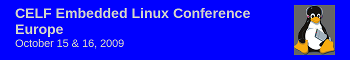 Just a few weeks before the next edition of the
Just a few weeks before the next edition of the 












 Linux 2.6.33 was out on Feb. 24, 2010, and to incite you to try this new kernel in your embedded Linux products, here are features you could be interested in.
Linux 2.6.33 was out on Feb. 24, 2010, and to incite you to try this new kernel in your embedded Linux products, here are features you could be interested in.






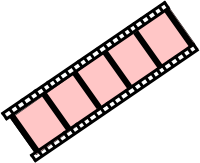 To produce
To produce 





