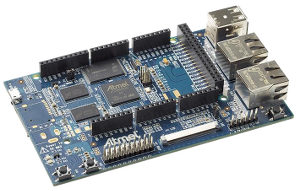 We are happy to announce that we have published a significant update of our Embedded Linux training course. As all our training materials, this update is freely available for everyone, under a Creative Commons (CC-BY-SA) license.
We are happy to announce that we have published a significant update of our Embedded Linux training course. As all our training materials, this update is freely available for everyone, under a Creative Commons (CC-BY-SA) license.
This update brings the following major improvements to the training session:
- The hardware platform used for all the practical labs is the Atmel SAMA5D3 Xplained platform, a popular platform that features the ARMv7 compatible Atmel SAMA5D3 processor on a board with expansion headers compatible with Arduino shields. The fact that the platform is very well supported by the mainline Linux kernel, and the easy access to a wide range of Arduino shields makes it a very useful prototyping platform for many projects. Of course, as usual, participants to our public training sessions keep their board after the end of the course! Note we continue to support the IGEPv2 board from ISEE for customers who prefer this option.
- The practical labs that consist in Cross-compiling third party libraries and applications and Working with Buildroot now use a USB audio device connected to the Xplained board on the hardware side, and various audio libraries/applications on the software side. This replaces our previous labs which were using DirectFB as an example of a graphical library used in a system emulated under QEMU. We indeed believe that practical labs on real hardware are much more interesting and exciting.
- Many updates were made to various software components used in the training session: the toolchain components were all updated and we now use a hard float toolchain, more recent U-Boot and Linux kernel versions are used, etc.
The training materials are available as pre-compiled PDF (slides, labs, agenda), but their source code in also available in our Git repository.
If you are interested in this training session, see the dates of our public training sessions, or order one to be held at your location. Do not hesitate to contact us at training@bootlin.com for further details!
It is worth mentioning that for the purpose of the development of this training session, we did a few contributions to open-source projects:
- In Crosstool-NG, we updated the existing arm-unknown-linux-uclibcgnueabi example configuration, and we added a new arm-cortexa5-linux-uclibcgnueabihf example configuration, specifically tuned for the Cortex-A5 processors such as the one used in the Xplained board.
- We worked with the Xenomai developers, especially Gilles Chanteperdrix, to test and debug Xenomai on the Atmel Xplained platform. This effort lead to the addition of the support for the AIC5 interrupt controller found on the SAMA5D3 processor.
Thanks a lot to our engineers Maxime Ripard and Alexandre Belloni, who worked on this major update of our training session.


 As usual, our training materials are available under the terms of the
As usual, our training materials are available under the terms of the 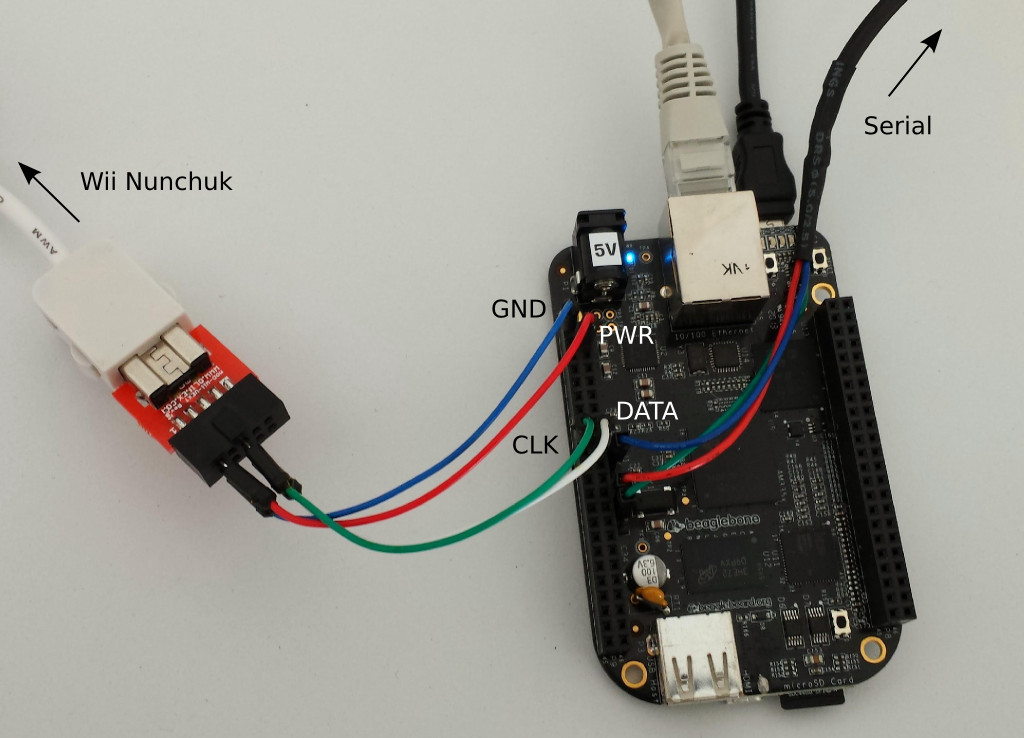
 For multiple years, Bootlin has provided two typical training courses for embedded Linux developers: an
For multiple years, Bootlin has provided two typical training courses for embedded Linux developers: an  If you live near Eindhoven in the Netherlands, or if you can easily get there, you may be interested in the seminar organized by
If you live near Eindhoven in the Netherlands, or if you can easily get there, you may be interested in the seminar organized by 
 2 USB 2.0 host ports, allowing to connect any type of device. In particular, we are thinking about USB mass storage and webcam devices.
2 USB 2.0 host ports, allowing to connect any type of device. In particular, we are thinking about USB mass storage and webcam devices.