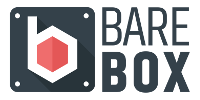 Barebox is a bootloader started about two years ago for embedded systems of various architectures. It plays the same role as U-Boot, which is the best known project in this area, but has several advantages over U-Boot. First, it has a much better configuration and compilation system, based on the one used by the Linux kernel: instead of the rusty
Barebox is a bootloader started about two years ago for embedded systems of various architectures. It plays the same role as U-Boot, which is the best known project in this area, but has several advantages over U-Boot. First, it has a much better configuration and compilation system, based on the one used by the Linux kernel: instead of the rusty include/configs/myboard.h configuration headers in U-Boot, Barebox provides a nice menuconfig/xconfig/defconfig based configuration system, that everyone is familiar with. Second, Barebox has a source code organization very similar to the one of the Linux kernel and has replicated the device/driver model of the kernel. This allows to have a nice separation between device drivers and their instantiation, and a source code that looks familiar to anyone that already does kernel development.
Of course, as Barebox is newer than U-Boot, the number of architectures and platforms is more limited, but it is growing rapidly. It already supports ARM, PPC, Blackfin, x86 and a testing sandbox architecture. On ARM, the supported platforms are AT91, EP93xx, iMX, Nomadik, OMAP, S3C24xx and Versatile. On PPC, a single mpc5xxx platform is supported. Patches to add support for the NIOS architecture have also been posted recently (NIOS is a soft-core architecture from Altera).
As a young but fast-growing project, Barebox has chosen a quick development cycle: new releases are made each month, and Barebox 2011.03 has been released a few days ago. It has many ARM and generic improvements, but is also the first release with contributions from Bootlin :
Gregory CLEMENT (3):
BMP: Add support for 32bpp video frame buffer
ARM STM/i.MX: Add possibility to choose the bit per pixel for STM video driver
fb i.MX23/28: Add the reset control of LCD
My colleague Gregory Clement has contributed several improvements to framebuffer support on the i.MX platform. Those improvements were made in the context of a customer project, for which Barebox was used as a way of showing immediately after the device start-up a nice logo on the screen, while the system continues to boot in the background. Initially, the user had to wait 20+ seconds to see a logo on the screen showing that the system was booting. With our Barebox based solution, a logo is now visible on the screen less than 2 seconds after the power on button is pushed.

 The success of the BeagleBoard platform, a low-cost development platform, that has greatly contributed to the success of Texas Instruments OMAP3 processor in the embedded Linux industry, seems to have inspired another processor manufacturer: ST Ericsson. They have recently unveiled
The success of the BeagleBoard platform, a low-cost development platform, that has greatly contributed to the success of Texas Instruments OMAP3 processor in the embedded Linux industry, seems to have inspired another processor manufacturer: ST Ericsson. They have recently unveiled 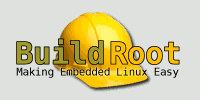 As usual, the latest Buildroot version has been released just in time on the last day of the month:
As usual, the latest Buildroot version has been released just in time on the last day of the month: 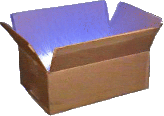
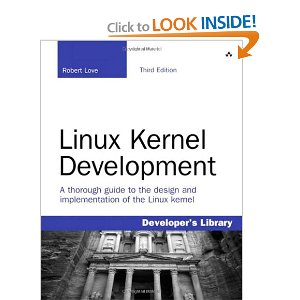

















 The Bootlin website is proudly powered by
The Bootlin website is proudly powered by