Here are the quickest instructions (I hope) for having the Yocto Project build an embedded Linux image for BeagleBone boards based on the TI AM335x CPU:
git clone -b kirkstone https://git.yoctoproject.org/git/poky source poky/oe-init-build-env
This gets you in a new build directory. You can then generate your image:
MACHINE="beaglebone-yocto" bitbake core-image-minimal
Once the build is over, you can flash the image on a microSD card (assuming it’s mapped to /dev/mmcblk0):
cd tmp/deploy/images/beaglebone-yocto dd if=core-image-minimal-beaglebone-yocto.wic of=/dev/mmcblk0 bs=4M
More details for customizing images and supporting other boards in the Yocto Project manual.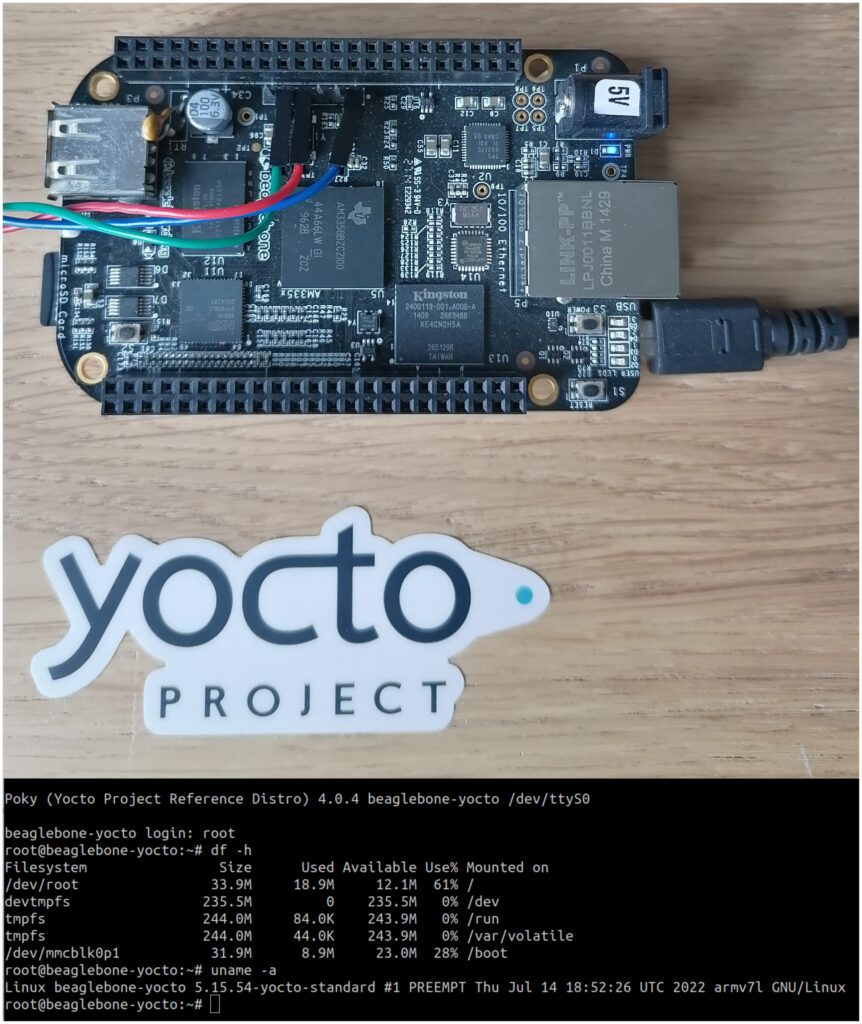

It worked seamlessly. Thank you 🙂
Does this work Beaglebone original?
Do you mean the Beaglebone white? Probably as the SOC is the same, but I’m not sure. All I tested was the Beaglebone Black and Black Wireless.
Hi Michael!
I am trying to build a poky, kirkstone image for BeaglePlay and run into issues. Have you tried to build an image for beagleplay? What would your guide look like?
Thanks
My BBB tries to boot uImage instead of zImage. No uEnv.txt is generated on the boot partition.
Thank you for your instruction. It worked on my Lab machine. However, on my VM Ubuntu 20.04 in VM VirtualBox, I got this error when running the bitbake command.
$ MACHINE=”beaglebone-yocto” bitbake core-image-minimal
ERROR: The following required tools (as specified by HOSTTOOLS) appear to be unavailable in PATH, please install them in order to proceed:
pzstd unzstd zstd
To fix it, just install pzstd unzstd zstd packages.